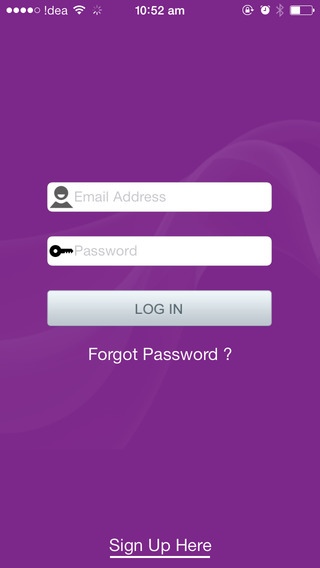Mpression Odyssey 2.02
Continue to app
Free Version
Publisher Description
The Mpression Odyssey app is designed control the Mpression Odyssey Max10 FPGA Evaluation Kit or the Mpression Odyssey Bluetooth SMART Sensor Kit. The app connects to the kit via Bluetooth 4.0 Low Energy (also known as Bluetooth Smart, BLE, or Bluetooth Light). Ideal for quick proof-of-concept Bluetooth Smart designs or initial design development. The app allows you to: View BLE devices in range Select and connect to an Odyssey device List and select from a list of personalities or reference designs loaded on the device Control the loaded personality (functions like controlling the FPGA, reading temperature/humidity, measuring pulse rate, etc.) In conjunction with the web utility, users can also create their own personalities and create and modify the control pages without writing a line of code In conjunction with the web utility, users can create new personalities that can be uploaded to their Odyssey device. This includes a control page that can be edited with: Custom description, instructions, and even link to an external web page for more details Customized control buttons that run a series of serial (I2C compatible) commands to read and write data from the phone to the app, or control special functions such as heart rate monitor Create custom entry and return fields for sensor or control data, with custom units, etc. Run background commands to periodically return data (sensor readings, etc.) Display indicators that light when data falls into a certain window (e.g. temperature exceeds programmed value) Advanced users can also customize their Odyssey device and still use the app to control it. This allows device development without having to write a custom app, but provides more functionality than relying on some of the development apps that just let you read and write GATT values. Sensors can be added, a custom FPGA can be programmed (and controlled), and even the code running in the Bluetooth module can be customized. To purchase or get more information on the Odyssey kits that this app pairs with go to: http://www.m-pression.com/solutions/boards/odyssey The web utility associated with this app can be found here: https://odyssey.m-pression.com/
Requires iOS 7.0 or later. Compatible with iPhone, iPad, and iPod touch.
About Mpression Odyssey
Mpression Odyssey is a free app for iOS published in the System Maintenance list of apps, part of System Utilities.
The company that develops Mpression Odyssey is Macnica Americas Inc. The latest version released by its developer is 2.02.
To install Mpression Odyssey on your iOS device, just click the green Continue To App button above to start the installation process. The app is listed on our website since 2015-04-07 and was downloaded 1 times. We have already checked if the download link is safe, however for your own protection we recommend that you scan the downloaded app with your antivirus. Your antivirus may detect the Mpression Odyssey as malware if the download link is broken.
How to install Mpression Odyssey on your iOS device:
- Click on the Continue To App button on our website. This will redirect you to the App Store.
- Once the Mpression Odyssey is shown in the iTunes listing of your iOS device, you can start its download and installation. Tap on the GET button to the right of the app to start downloading it.
- If you are not logged-in the iOS appstore app, you'll be prompted for your your Apple ID and/or password.
- After Mpression Odyssey is downloaded, you'll see an INSTALL button to the right. Tap on it to start the actual installation of the iOS app.
- Once installation is finished you can tap on the OPEN button to start it. Its icon will also be added to your device home screen.